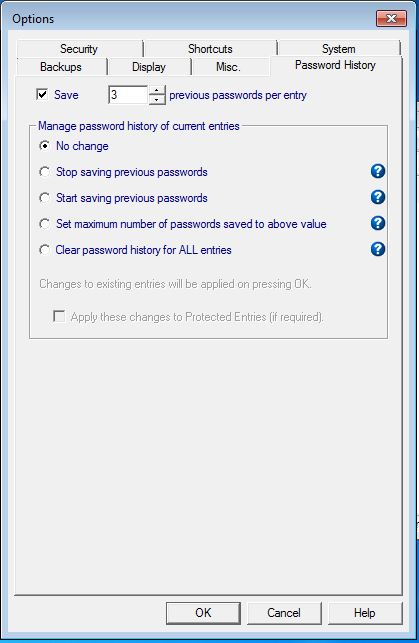Managing the Password History
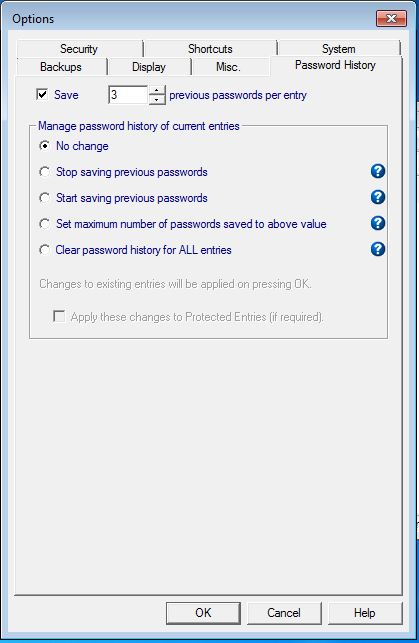
When you change an entry's password, Password Safe
can record the previous passwords associated with the entry. This can
be useful, for example, if the change failed to take effect at the site
associated with this entry. This option specifies if recent passwords
are stored by default for new entries. You can always override this for
a given entry in the Add Entry or Edit/View Entry dialog boxes.
Save N previous passwords per entry
Selecting this checkbox and setting the corresponding value defines the
default password retention for new entries.
Manage password history of current entries
This section allows you to modify the password history tracking of
existing entries, as follows:
- No change - as is says.
- Stop saving previous passwords - This is the equivalent of clearing
the "Keep N lastpasswords" checkbox in all the entries in the database. Note that no
history will be lost, only no further password changes will be tracked
until history saving is re-activated.
- Start saving previous passwords - This is the equivalent of setting the
"Keep N last passwords" checkbox in all the entries in the database. Entries with no
history will save up to the above number of passwords. Entries with
password history will track changes, but the number of entries tracked
will not change.
- Set maximum number of password saved to above value
- All entries will save up to the above number of passwords.
However, no history will be lost if an entry has more than this number
of entries stored.