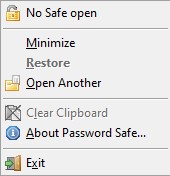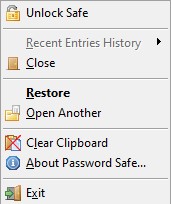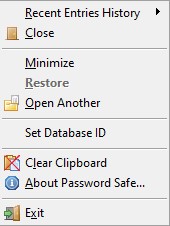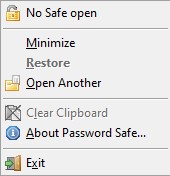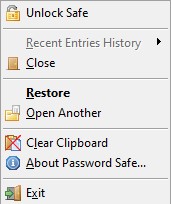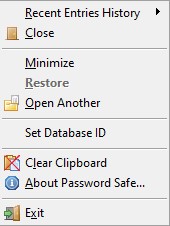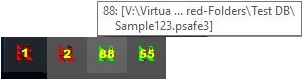System Tray
| No database open |
|
Locked database |
|
Unlocked database |
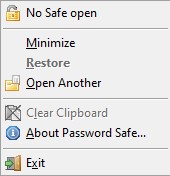 |
|
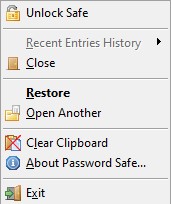 |
|
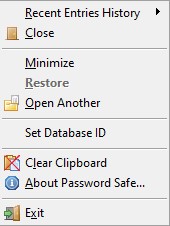 |
The System Tray context menu gives quick access to recently used entries (if the
database is unlocked) and to unlock the database if locked. You can
also use it to minimize the main PasswordSafe window and
restore it if already minimized but not locked.
Set Database ID
If you regularly keep several databases open, you may
set a unique temporary ID (a number between 1 and 99) that will be superimposed on top of
the System Tray icon. Setting an ID of zero will remove the number from the image.
An ID is reserved once assigned to an open database but will be free to be used again
either when a new ID is assigned or the database is closed. In addition, the System Tray
tooltip shows the ID before the database name.
Notes:
- The ID is only a visual indicator. PasswordSafe doesn't
store or use this in any way.
- An ID can only be assigned to an opened database. When the database is closed, the ID
is free to be assigned to another open database.
- The same ID can't be assigned to two open databases at the same time.
- The ID can only be changed when the database is unlocked.
- The association of an ID to a particular database is not
persistent (remembered), that is, you need to reassign it each time
the database is opened (if needed, of course).
- Since the color of the Windows Taskbar and Notification Area
varies across versions of Windows, you can set the color of the text
for the best contrast on your system.
- If the database is locked, the database name will be shown in the tooltip between
square brackets as shown below.

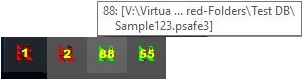
Open Another
This allows you to select another database to be opened instead of the one currently open (or locked) in the current instance of the program.
This is handy if you want to switch between databases without starting another instance of the program.