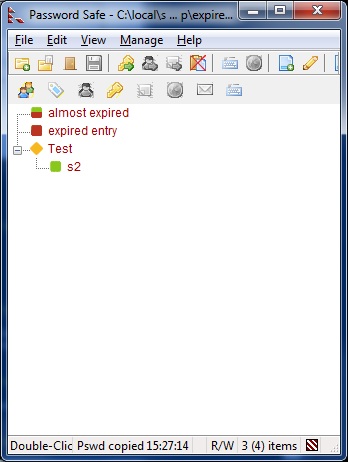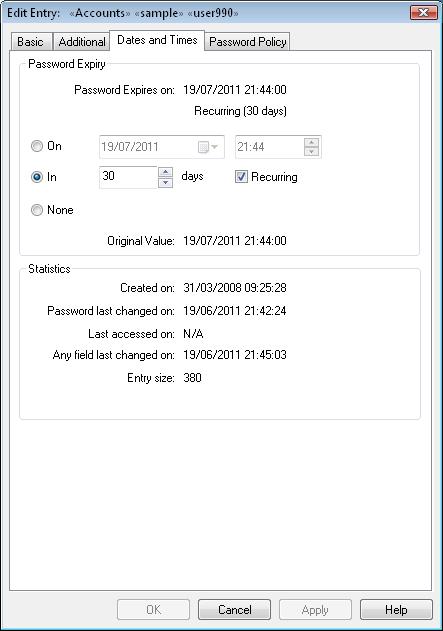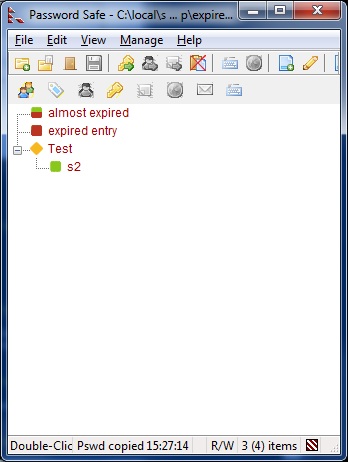User Names, Passwords, and Groups: Dates and Times
Username, passwords and groups together with the additional parameters are managed in 4 tabs:
- Basic: all necessary elements for password management
- Additional: additional specifications, including history
- Dates and Times: expiry and statistics
- Password Policy: specific differences to the default
Dates and Times Tab
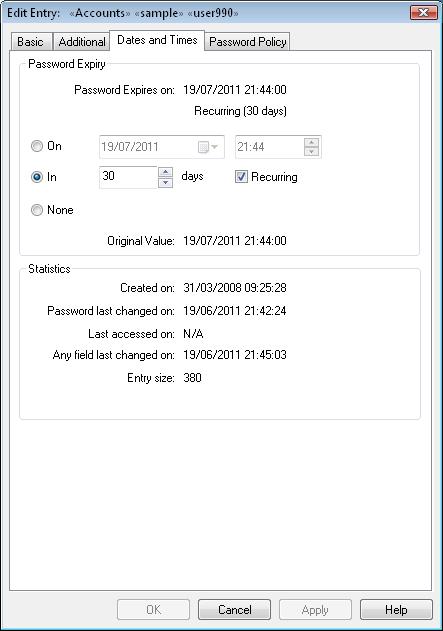
- Password Expires on: To set a password expiration date,
specify the desired expiration date, either
as an absolute date (e.g., "March 17th 2007"), or relative from today
(e.g., "30 days from now"). When the expiration date approaches,
Password Safe will notify you upon startup that the password
should be changed, as well as marking the entry in a distinct color.
If you choose "In N days", then you may specify a "Recurring"
expiration. This will cause a new expiration date to be
calculated based on the specified number of days and when you change the
entry's password. For example, if you create an entry on January 1st and
specify a 5 day recurring expiration, you will get an expiration notice
starting on January 6th. If you change the password on January 7th, then
the new expiration will be on January 12th (5 days after the password
has been set).
- To cancel the expiration, select "None".
- Statistics: These read-only fields help keep track of when
the selected entry was created, last accessed, etc.
Note: Password Safe will only warn the user when passwords
have expired. It is the user's responsibility to change the password.
There is now a menu item (
"View → Show Entries with Expiry dates")
that will invoke an internal filter to display all those entries with an
expiry date set, whether it be not yet expired, soon to expire or already expired.
By selecting this menu item again, the filter is removed and the normal display
is shown.